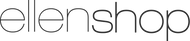How to Order - Archived
How to Order
- Finding Products
- Adding a Product to Your Cart
- Changing Items in Your Cart
- Checking Out
- Tracking Your Order
- How to Return an Item
- Placing an order by phone
Finding Products
You can search for any product in our shop by doing a keyword search or browsing categories. To do a keyword search, enter your keyword (e.g. mug) in the search box in the upper left corner of the site and click the "search" button. To browse for your items, go to the homepage and you will able to view all the products we have available.
Adding a Product to Your Cart
Throughout the site, you will see product images with buttons to take you to a page with more information and a larger product image or to add the product to the shopping cart. After adding an item to your shopping cart, you will see a summary of items in your shopping cart with the option to checkout or to continue shopping, keeping products in your cart until you are ready to check out.
Changing Items in Your Cart
To change the style, size, or color of an item in your cart use the drop down list next to the item's description. To change the quantity of an item enter the new quantity in the quantity box associated with the item. To delete an item click the "delete item" check box next to the item you want to delete. Important: you must click the Update Cart button after you make any changes to your shopping cart for these changes to take effect. You will see the revised shopping cart after you click the Update Cart button, and then you can check out, continue shopping, or make further changes to your cart.
Checking Out
When you are ready to checkout, click the 'checkout' button under the shopping cart icon in the left navigation. You will be able to modify your shopping cart before checking out. When checking out, you will asked to give necessary login, shipping and billing information. Simply follow the directions on each page to checkout. You will then get a order confirmation and a follow-up email notifying you that your order has been received.
Tracking Your Order
You must be signed up to track your orders online. To become a member, click the 'Sign Up' link under 'Your Account'. Once you become a member and are signed in, click 'Track Your Order' under 'Your Account'. You will need two pieces of information to track your order:
- Order Confirmation Number. You should have received this number on your confirmation page after submitting you order and in a follow-up email confirmation of you order.
- Your Email Address.
Once you enter this information, you will a summary listing all orders made in the EllenShop.com. Clicking on the order confirmation number will take you to the order details page where you can track the status of your package.
How to Return an Item
Our goal is your complete satisfaction. If you are unhappy with any purchase, you may return it to us within 30 days for exchange or a full refund, less shipping charges. Just use the return shipping label that is included with your order. Costumes and Halloween accessories can only be returned for exchange of another costume of equal or lesser value, not for refund. Videos and DVDs can only be exchanged for the same title.
Placing an order by phone
At this time we are not able to accept orders by phone.